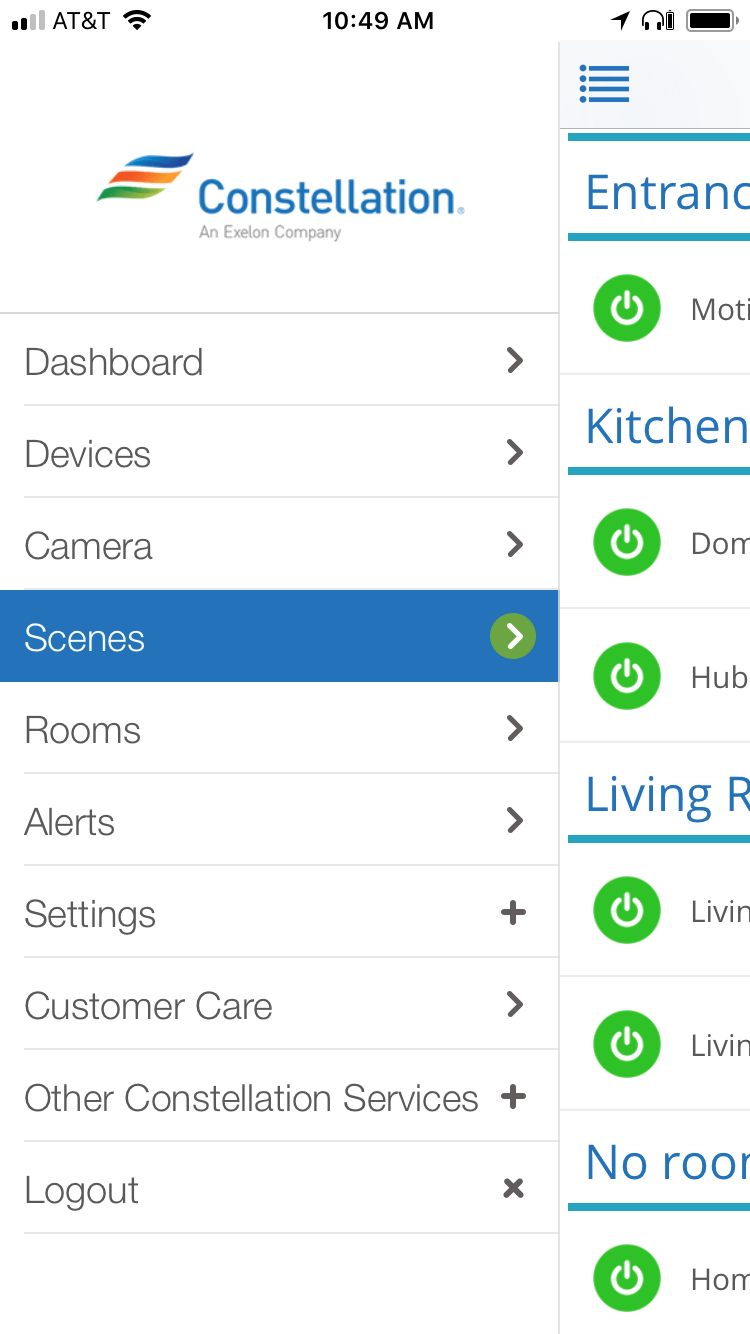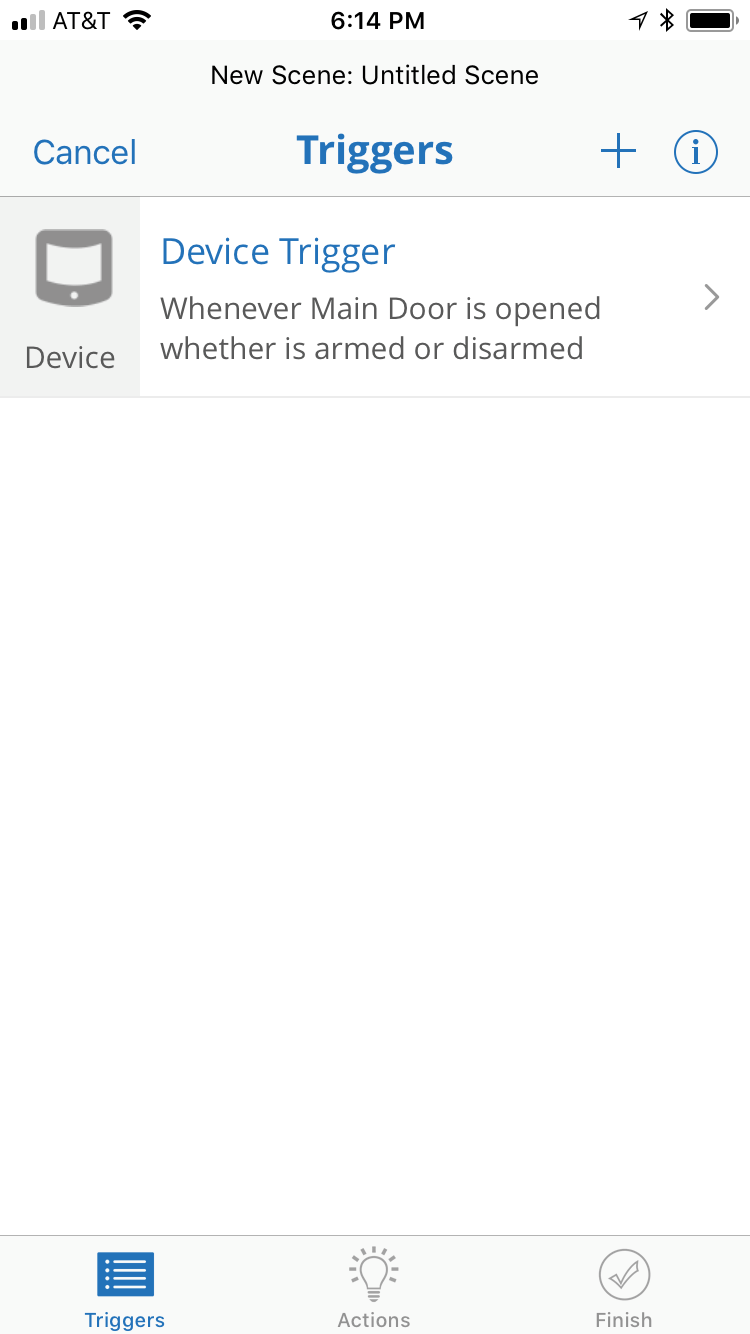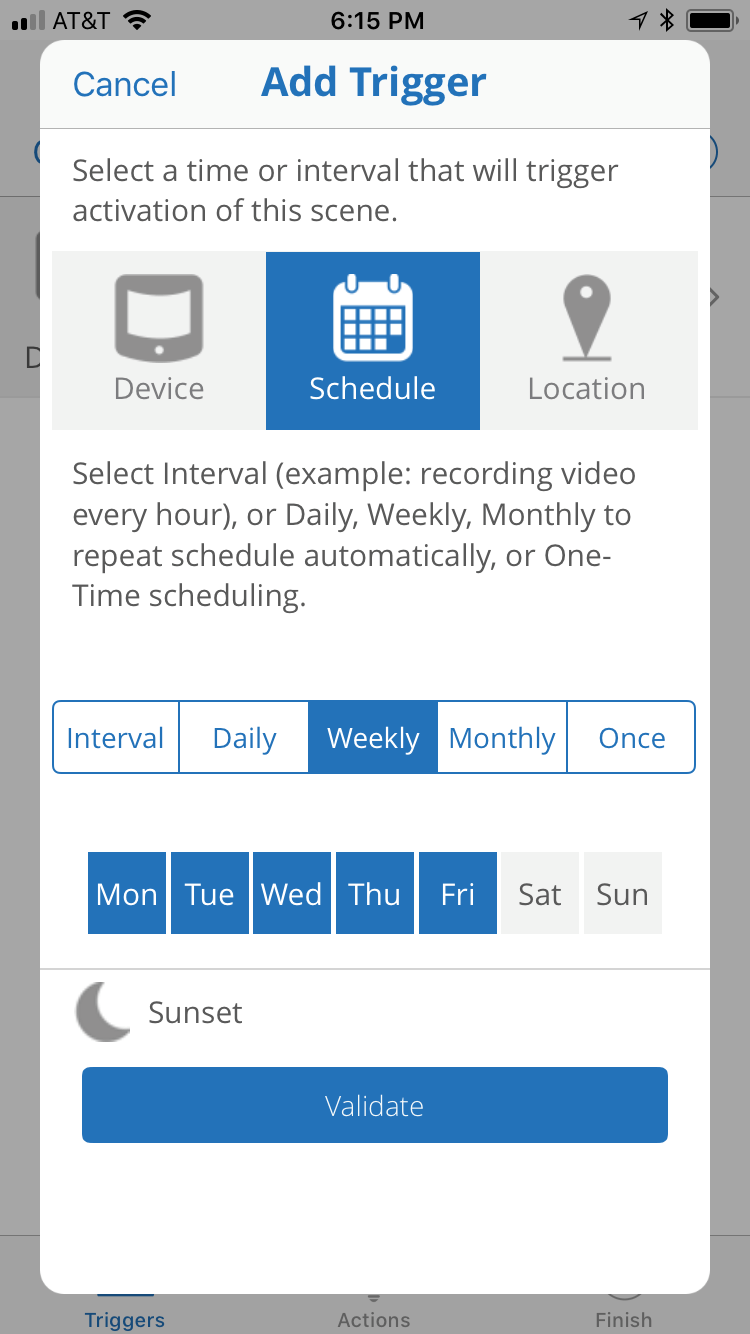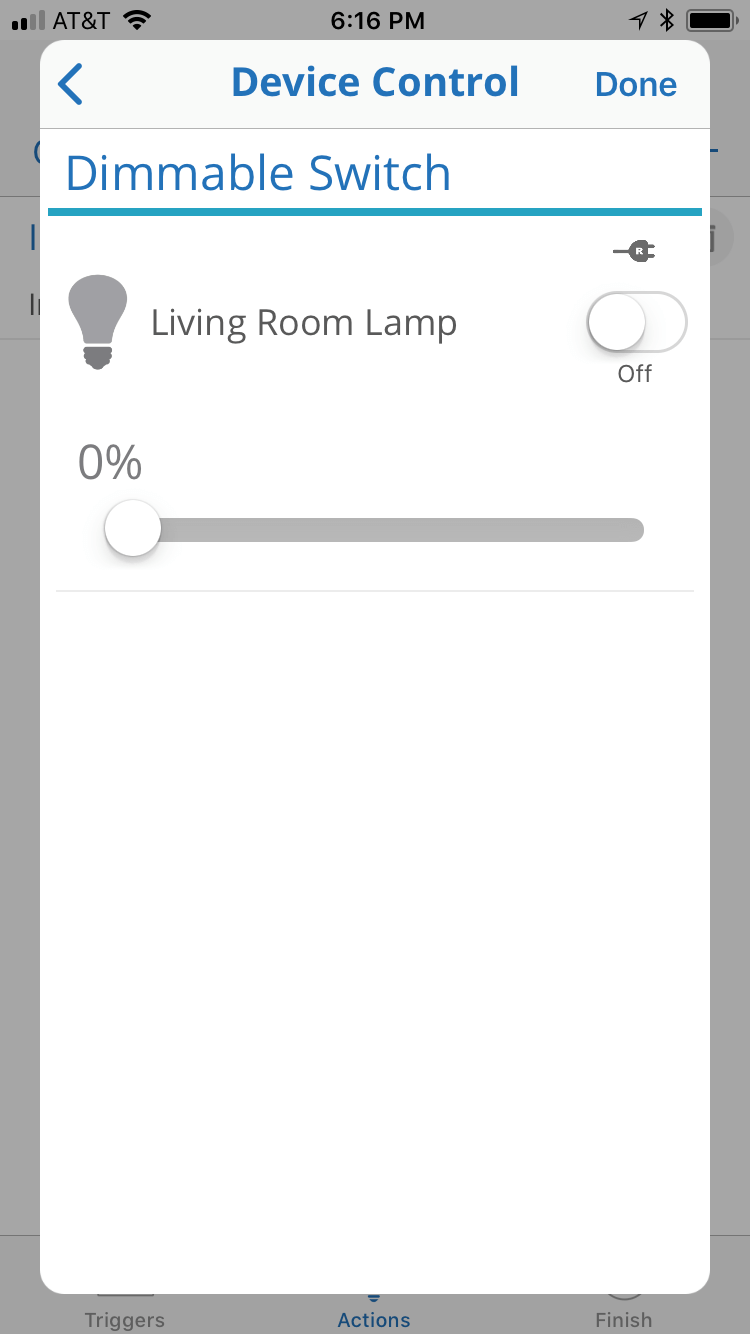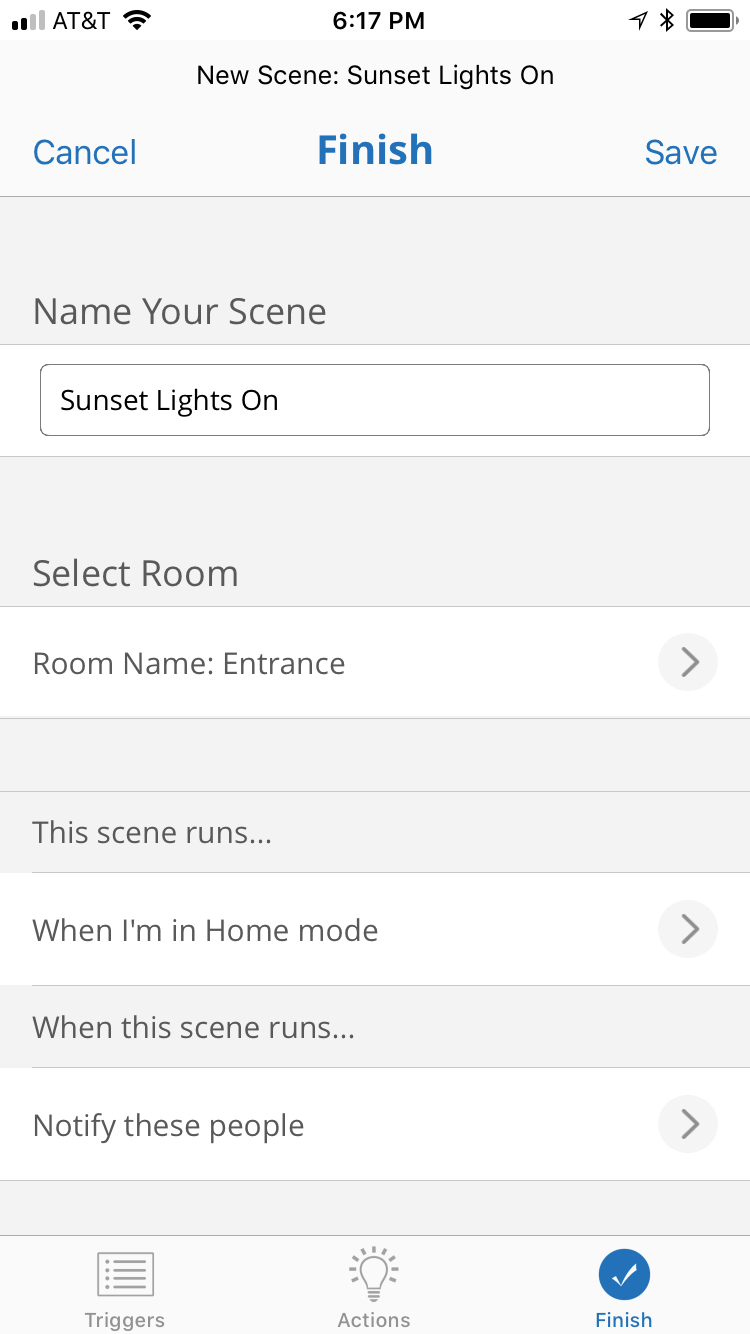Simple DIY Installation
Connect the hub.
Use the included ethernet cord to plug the Connect hub into your router or other internet source.
Download the app.
Visit the Apple App Store or Google Play, download the My Constellation app and create your account.
Activate your devices.
When your hub recognizes your security and automation devices, select a monitoring plan and let the protection begin!
Savor the peace of mind.
Use the My Constellation app to manage all your home's security and automation devices. You're secure and in control.
Start Shopping →Need help?
Watch our video to learn how easy it is to set up your system.